Prettier vs js-beautify vs Stylelint: Tool Comparison | Web Formatter Blog
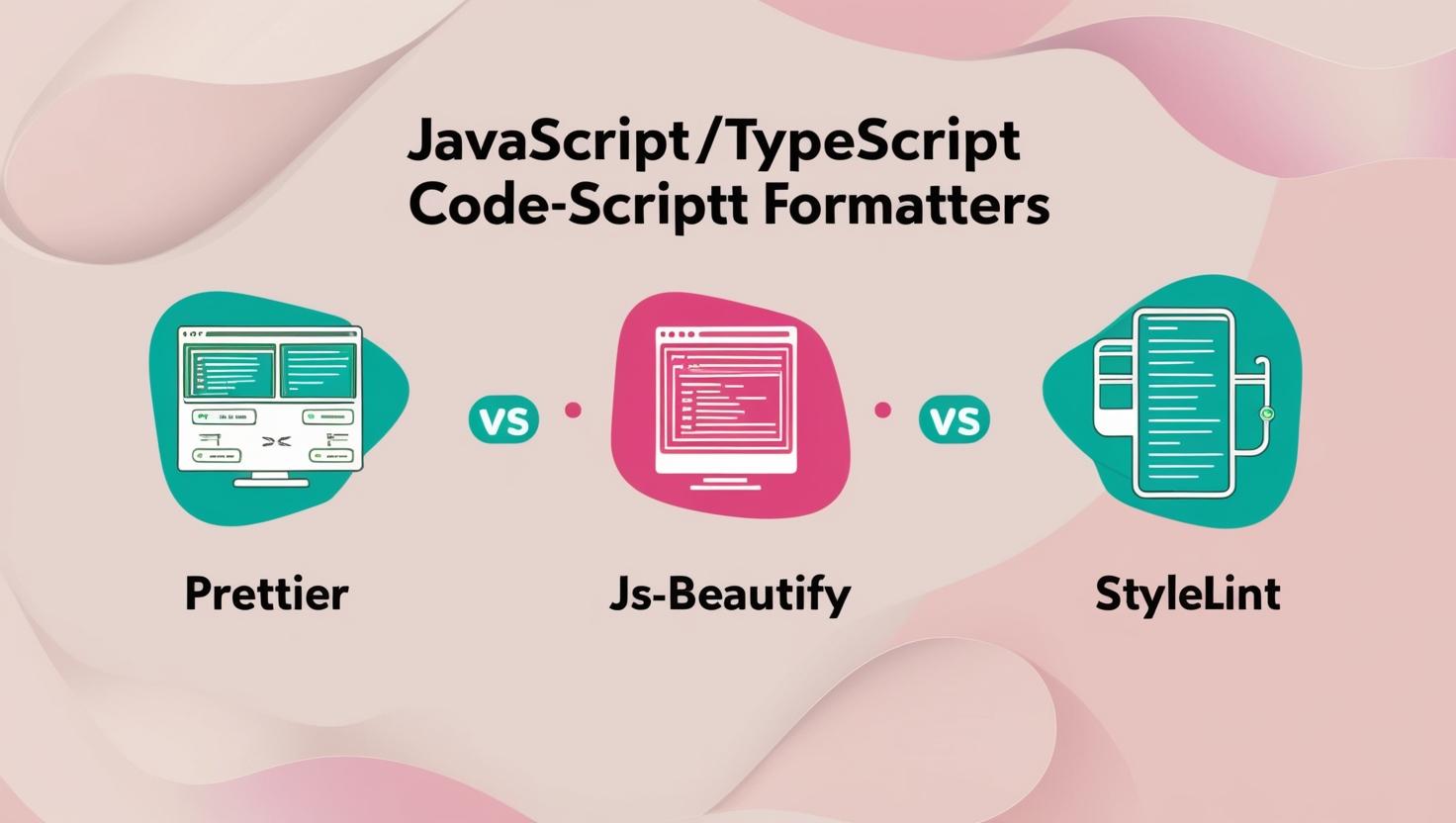
Prettier vs js-beautify vs Stylelint: Tool Comparison
A detailed comparison of the three most popular code formatting tools to help you choose the right one for your project.
Introduction
Code formatting is a crucial aspect of software development that often sparks heated debates among developers. While the battle between spaces and tabs might never be resolved, tools like Prettier, js-beautify, and Stylelint have emerged to automate formatting and ensure consistency across codebases.
Each of these tools has unique strengths, philosophies, and use cases. This comprehensive comparison will help you understand their differences and choose the right formatter for your project needs.
Tools Overview
Prettier
Prettier is an opinionated code formatter that supports multiple languages including JavaScript, TypeScript, CSS, HTML, JSON, and more. Released in 2017, it quickly gained popularity due to its "zero configuration" philosophy and integration with various editors.
Core strengths:
- Minimal configuration options by design
- Consistent output regardless of input style
- Support for modern JavaScript features and frameworks
- Strong ecosystem with plugins for additional languages
- Integration with ESLint and other tools
js-beautify
js-beautify is one of the oldest code formatters, initially focused on JavaScript but expanded to support HTML and CSS. It offers more configuration options than Prettier and has been a staple in the web development community for years.
Core strengths:
- Highly configurable with numerous options
- Long-standing community support
- Available as a library, CLI tool, and browser-based formatter
- Stable and well-established codebase
- Good support for older JavaScript versions
Stylelint
Unlike the other two, Stylelint is primarily a linter for CSS and CSS-like syntaxes (SCSS, Less, SugarSS). However, it includes formatting capabilities and can automatically fix many style issues through its rules.
Core strengths:
- Comprehensive CSS linting with 170+ built-in rules
- Autofix capabilities for many style issues
- Custom rule configuration for team-specific needs
- Support for CSS preprocessors
- Integration with modern development workflows
Feature Comparison
Let's compare these tools across several key dimensions:
| Feature | Prettier | js-beautify | Stylelint |
|---|---|---|---|
| Primary Focus | Formatting multiple languages | Formatting JS/HTML/CSS | CSS linting with formatting |
| Configuration | Minimal by design | Highly configurable | Extremely configurable |
| Language Support | JS, TS, CSS, HTML, JSON, GraphQL, Markdown + plugins | JS, CSS, HTML | CSS, SCSS, Less, SugarSS |
| Philosophy | Opinionated, consistent | Flexible, customizable | Rule-based, comprehensive |
| IDE Integration | Excellent | Good | Good |
| Build Tool Integration | Excellent | Moderate | Good |
| GitHub Stars | 45k+ | 10k+ | 10k+ |
| Release Year | 2017 | 2011 | 2015 |
Philosophy and Approach
The fundamental differences in philosophy between these tools greatly influence how you'll use them in your projects.
Prettier's Opinionated Approach
Prettier's philosophy is that debates over code style waste developer time and energy. It intentionally limits configuration options to prevent these debates. Prettier takes your code and reprints it from scratch according to its own rules, resulting in consistently formatted code regardless of the input style.
This "opinionated" approach means that Prettier makes style decisions for you, such as:
- Line wrapping based on the printWidth setting
- Consistent use of single or double quotes
- Standardized handling of spaces, commas, and parentheses
The benefit is that you spend zero time debating style and get consistently formatted code with minimal effort.
js-beautify's Flexibility
js-beautify takes a more traditional approach, offering numerous configuration options to tailor the output to your preferences. Unlike Prettier, it preserves much of the existing code structure and focuses on correcting indentation, spacing, and line breaks.
This flexibility allows teams to maintain their preferred coding styles while still ensuring consistency. However, it also means more time spent configuring the tool and potentially debating style choices.
js-beautify is particularly valuable in environments where exact control over formatting is needed or when working with legacy codebases that require specific formatting patterns.
Stylelint's Rule-Based Approach
Stylelint approaches code quality from a linting perspective first, with formatting as a secondary benefit. It provides a comprehensive set of rules that not only enforce formatting but also catch potential errors and ensure adherence to best practices.
With Stylelint, you can:
- Enforce specific patterns through rules
- Customize the severity of each rule (error, warning, or off)
- Autofix issues where possible
- Extend existing configurations or create your own
This approach is particularly valuable for CSS, where formatting issues can sometimes lead to actual bugs or performance problems.
Code Examples
Let's examine how each tool formats code to better understand their differences.
JavaScript Formatting
Take a look at how Prettier and js-beautify format the same JavaScript code:
Notice how Prettier completely restructures the function parameters, while js-beautify maintains the original line breaks but fixes indentation and spacing.
CSS Formatting
Now let's compare how js-beautify, Prettier, and Stylelint format CSS:
Notice that Stylelint is more opinionated about color representations, shortening #ffffff to #fff, while all three tools fix spacing and indentation. js-beautify adds an extra blank line between selectors.
HTML Formatting
Finally, let's look at HTML formatting with Prettier and js-beautify:
Page Title
Article Title
This is the first paragraph of the article with some bold text and emphasized text.
This is another paragraph with a link.